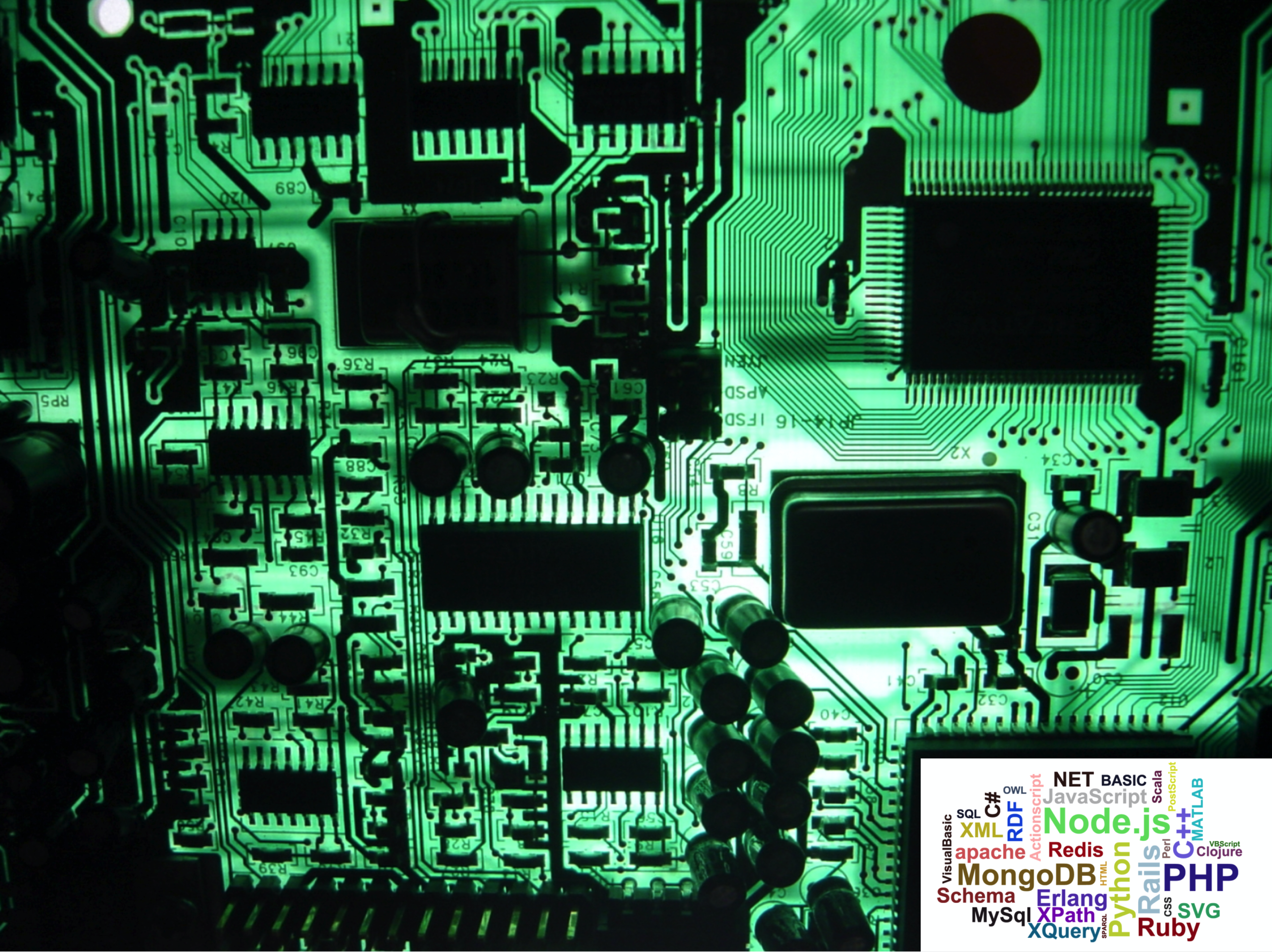ENGR 1330 Computational Thinking with Data Science
Copyright © 2021 Theodore G. Cleveland and Farhang Forghanparast
Last GitHub Commit Date:
4.1: Data Structures¶
What are data structures?
Lists, Tuples, and Dictionaries
Arrays (often ignored if using NUMPY)
Objectives¶
Awareness of data structures available in Python to store and manipulate data
Implement arrays (lists), dictionaries, and tuples
Address contents of lists , dictionaries, and tuples
Data Structures¶
Computational thinking (CT) concepts involved are:
Decomposition: Data interpretation, manipulation, and analysis of NumPy arraysAbstraction: Data structures; Arrays, lists, tuples, sets, and dictionariesAlgorithms: Conditional statements
What is a data structure?¶
Data Structures are a specialized means of organizing and storing data in computers in such a way that we can perform operations on the stored data more efficiently.
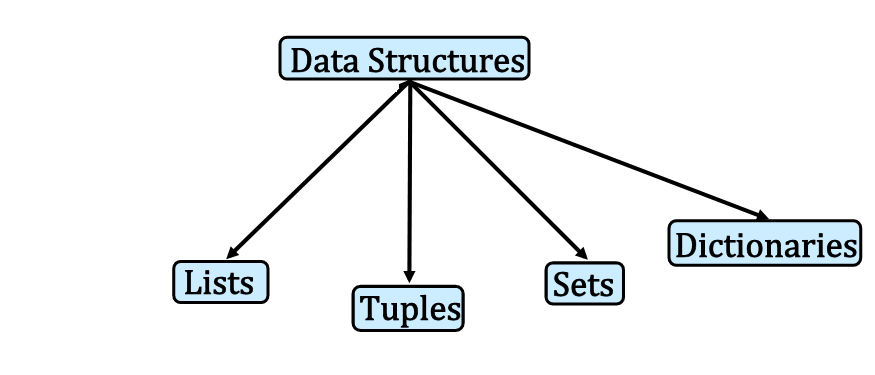
Fig. 5 Data structures in Python¶
Fig. 5 depicts most of the common data structures we encounter. A reasonable mental model is that a data structure is like a variable that has multiple parts, the structure allows reference by name, then the part.
Lists¶
A list is a collection of data that are somehow related. It is a convenient way to refer to a collection of similar things by a single name, and using an index (like a subscript in math) to identify a particular item.
Consider the “math-like” variable \(x\) below:
\( \begin{gather} x_0= 7 \\ x_1= 11 \\ x_2= 5 \\ x_3= 9 \\ x_4= 13 \\ \dots \\ x_N= 223 \\ \end{gather} \)
The variable name is \(x\) and the subscripts correspond to different values.
Thus the value of the variable named \(x\) associated with subscript \(3\) is the number \(9\).
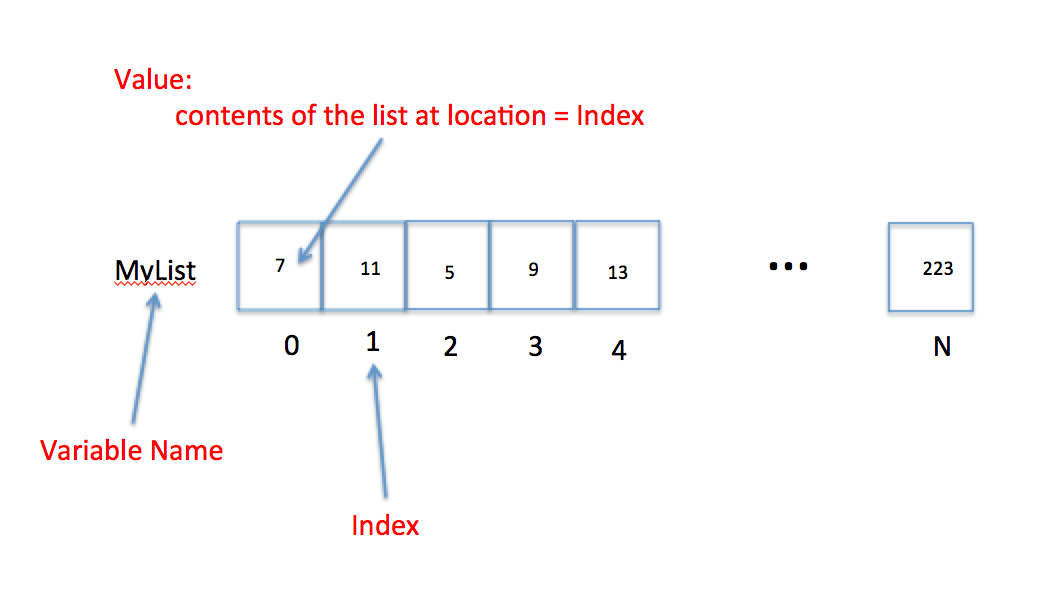
Fig. 6 List visualization as a collection of adjacent cells with a common name, and different position indices to locate a particular cell¶
Fig. 6 is a visual representation of a the concept that treats a variable as a collection of cells.
In the figure, the variable name is MyList, the subscripts are replaced by an index
which identifies which cell is being referenced.
The value is the cell content at the particular index.
So in the figure the value of MyList at Index = 3 is the number 9.’
In engineering and data science we use lists a lot - we often call them vectors, arrays, matrices and such, but they are ultimately just lists.
To declare a list you can write the list name and assign it values. The square brackets are used to identify that the variable is a list. Like:
MyList = [7,11,5,9,13,66,99,223]
One can also declare a null list and use the append() method to fill it as needed.
MyOtherList = [ ]
Python indices start at ZERO. A lot of other languages start at ONE. It’s just the convention.
The first element in a list has an index of 0, the second an index of 1, and so on. We access the contents of a list by referring to its name and index. For example
MyList[3] has a value of the number 9.
Arrays¶
Arrays are special lists that are used to store only elements of a specific data type, and require use of an external dependency (package) named array. The package is installed with core python, so other than importing it into a script nothing else special is needed.
Arrays are:
Ordered: Elements in an array can be indexed
Mutable: Elements in an array can be altered
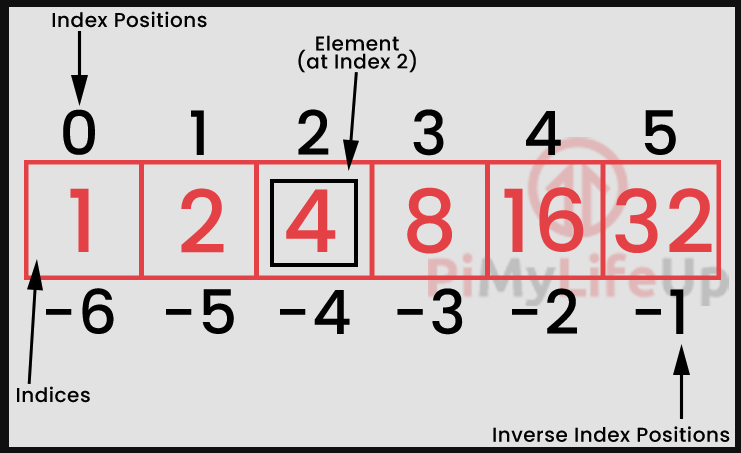
Fig. 7 List visualization as a collection of adjacent cells with a common name, and different position indices to locate a particular cell. The image is linked from https://pi.lbbcdn.com/wp-content/uploads/2020/01/Python-Arrays-Index-example-diagram.png¶
Fig. 7 is a depiction of an array (a list of numbers), detailing forward and backward indexing that is used to slice (select a subset) the array. Identical in concept to slicing a string (which itself is a list of string values).
Data type that an array must hold is specified using the type code when it is created
‘f’ for float
‘d’ for double
‘i’ for signed int
‘I’ for unsigned int
More types are listed below
Type Code |
C Data Type |
Python Data Type |
Minimum Size in Bytes |
|---|---|---|---|
‘b’ |
signed char |
int |
1 |
‘B’ |
unsigned char |
int |
1 |
‘h’ |
signed short |
int |
2 |
‘H’ |
unsigned short |
int |
2 |
‘i’ |
signed int |
int |
2 |
‘I’ |
unsigned int |
int |
2 |
‘l’ |
signed long |
int |
4 |
‘L’ |
unsigned long |
int |
4 |
‘q’ |
signed long long |
int |
8 |
‘Q’ |
unsigned long long |
int |
8 |
‘f’ |
float |
float |
4 |
‘d’ |
double |
float |
8 |
To use arrays, a library named ‘array’ must be imported. The libary is available in an ordinary python install, so you should not need to use conda ... or pip3 ...
import array
Creating an array that contains signed integer numbers
myarray = array.array('i', [1, 2, 4, 8, 16, 32])
myarray[0] #1-st element, 0-th position
1
import array as arr #import using an alias so the calls don't look so funny
myarray = arr.array('i', [1, 2, 4, 8, 16, 32])
myarray[0] #1-st element, 0-th position
1
Lists: Can store elements of different data types; like arrays they are (arrays are lists, but lists are not quite arrays!)
Ordered: Elements in a list can be indexed
Mutable: Elements in a list can be altered
Mathematical operations must be applied to each element of the list
Tuple - A special list¶
A tuple is a special kind of list where the values cannot be changed after the list is created.
Such a property is called immutable
It is useful for list-like things that are static - like days in a week, or months of a year.
You declare a tuple like a list, except use round brackets instead of square brackets.
MyTupleName = ("Jan","Feb","Mar","Apr","May","Jun","Jul","Aug","Sep","Oct","Nov","Dec")
Tuples are often created as output from packages and functions.
Removing individual tuple elements is not possible. There is, of course, nothing wrong with putting together another tuple with the undesired elements discarded.
To explicitly remove an entire tuple, just use the del statement.
a_tuple = ("a", "b")
print(a_tuple)
added_value = "c"
added_value_tuple = (added_value,) # notice the dangling comma
short_tuple =(a_tuple[1],) # notice the dangling comma
new_tuple = short_tuple + added_value_tuple
del(a_tuple) # kill the original
print(new_tuple)
('a', 'b')
('b', 'c')
Dictionary - A special list¶
A dictionary is a special kind of list where the items are related data PAIRS.
It is a lot like a relational database (it probably is one in fact) where the first item in the pair is called the key, and must be unique in a dictionary, and the second item in the pair is the data.
The second item could itself be a list, so a dictionary would be a meaningful way to build a
database in Python.
To declare a dictionary using curly brackets
MyPetsNamesAndMass = { "Dusty":7.8 , "Aspen":6.3, "Merrimee":0.03}
To declare a dictionary using the dict() method
MyPetsNamesAndMassToo = dict(Dusty = 7.8 , Aspen = 6.3, Merrimee = 0.03)
Dictionary properties
Unordered: Elements in a dictionary cannot be
Mutable elements: Elements in a dictionary can be altered
Immutable keys: Keys in a dictionary cannot be altered
MyPetsNamesAndMass = { "Dusty":7.8 , "Aspen":6.3, "Merrimee":0.03}
MyPetsNamesAndMassToo = dict(Dusty = 7.8 , Aspen = 6.3, Merrimee = 0.03)
print(MyPetsNamesAndMass)
print(MyPetsNamesAndMassToo)
{'Dusty': 7.8, 'Aspen': 6.3, 'Merrimee': 0.03}
{'Dusty': 7.8, 'Aspen': 6.3, 'Merrimee': 0.03}
Sets - A special list¶
Sets: Are used to store elements of different data types
Unordered: Elements in a set cannot be indexed
Mutable: Elements in a set can be altered
Non-repetition: Elements in a set are unique
Elements of a set are enclosed in curly brackets { }
Creating sets that contains different data types
Sets cannot be nested
Example of a Dictionary¶
A dictionary, using natural numbers as keys
myset = {1:'one',2:'two',3:{1:'one',2:'two',3:'seven of nine'}}
type(myset)
dict
(myset.get(3)).get(3) # get element from key 3 of key 3 set
'seven of nine'
Example of a Set (no explicit keys)¶
A set, three elements, no explicit keys
myset = {1,2,77}
type(myset)
set
Another set
urset={'apple','cat','rock',77,'sunset strip'}
type(urset)
set
Union and Intersection of two sets¶
Union joins all unique elements (null return only if all sets are empty)
Intersection extracts all common elements (null returns possible)
# union (join) sets
print('union is : ' ,myset | urset)
# intersection of sets (shared elements)
print('intersection is : ' ,myset & urset)
union is : {1, 2, 'cat', 77, 'apple', 'rock', 'sunset strip'}
intersection is : {77}
Set constructor method is another way to create a set.
thisset = set(("apple", "banana", "cherry")) # note the double round-brackets
print(thisset)
{'cherry', 'apple', 'banana'}
What’s the difference between a set and dictionary?¶
A set is like a dictionary where the keys themselves are the values; the keys are unique (duplicates are not allowed). You can construct sets with duplicates and the constructor will drop duplicates - try it with the first set above.
Another comparison from https://stackoverflow.com/questions/34370599/difference-between-dict-and-set-python is “Well, a set is like a dict with keys but no values, and they’re both implemented using a hash table. But yes, it’s a little annoying that the {} notation denotes an empty dict rather than an empty set, but that’s a historical artifact.”
In the example below, we look at empty versions of each.
# Empty dictionary
webster = {}
print(type(webster))
# Empty set
empty = set(())
print(type(empty))
<class 'dict'>
<class 'set'>
References¶
Computational and Inferential Thinking Ani Adhikari and John DeNero, Computational and Inferential Thinking, The Foundations of Data Science, Creative Commons Attribution-NonCommercial-NoDerivatives 4.0 International (CC BY-NC-ND) Chapter 4 Subpart 3 https://www.inferentialthinking.com/chapters/04/3/Comparison.html
Computational and Inferential Thinking Ani Adhikari and John DeNero, Computational and Inferential Thinking, The Foundations of Data Science, Creative Commons Attribution-NonCommercial-NoDerivatives 4.0 International (CC BY-NC-ND) Chapter 4 https://www.inferentialthinking.com/chapters/04/Data_Types.html
Learn Python in One Day and Learn It Well. Python for Beginners with Hands-on Project. (Learn Coding Fast with Hands-On Project Book – Kindle Edition by LCF Publishing (Author), Jamie Chan https://www.amazon.com/Python-2nd-Beginners-Hands-Project-ebook/dp/B071Z2Q6TQ/ref=sr_1_3?dchild=1&keywords=learn+python+in+a+day&qid=1611108340&sr=8-3
Sets (tutorial) https://realpython.com/python-sets/
Arrays (tutorial) https://www.geeksforgeeks.org/python-using-2d-arrays-lists-the-right-way/
Laboratory 4.1¶
Examine (click) Laboratory 4.1 as a webpage at Laboratory 4.1.html
Download (right-click, save target as …) Laboratory 4.1 as a jupyterlab notebook from Laboratory 4.1.ipynb
Exercise Set 4.1¶
Examine (click) Exercise Set 4.1 as a webpage at Exercise 4.1.html
Download (right-click, save target as …) Exercise Set 4.1 as a jupyterlab notebook at Exercise Set 4.1.ipynb