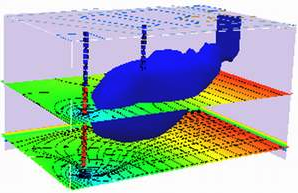Windows Install¶
This section shows the install process on a Windows device (an Atomic Pi).
Install the Java Development Kit (JDK) which will be needed by the software¶
The program needs a current JDK installed - its free until 2026. It was to be free eternally, but the creator Sun Microsystems ceased to exist in 2010
Take Link to Java SDK pages¶

Running the Program¶
To run the program, navigate into the extracted directory and double click the file CHEMFLO.BAT. Wait a short time and you should get the interface.

VNC Demonstration¶
On WCOE hardware end users are forbidden to install useful tools; hence here I use a hack to access a remote desktop. The remote desktop is used to access the software remotely.
VNC-Viewer Windoze (portable) 32-bit
VNC-viewer Winders (portable) 64-bit
The actual remote desktop is a Raspberry Pi computer running an XFCE desktop. Its CHEMFLOW configuration is described in the next section.