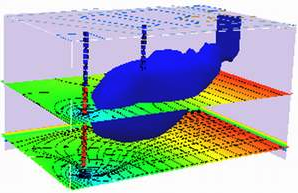ARM7/AARCH Install¶
This section shows the install process on an ARM7 device (a Raspberry Pi 4, running Ubuntu OS). Its mostly here because the server that hosts these Jupyter books is the same Raspberry Pi
Install the Java Development Kit (JDK) which will be needed by the software; in my case¶
sudo apt install default-jdk was sufficient (but no telling what I broke to enable the JDK)
Scroll down to the actual program (a .zip archive) and download the file.¶

Upon complete download examine archive contents¶

Extract the archive¶

In my case I put the program into the directory /home/sensei/ce-5364-webroot/ce5364notes/chapters/19chemflow/chemflo2000/
Running the Program¶
To run the program, open a desktop (on my server I use XFCE as the desktop, and serve it via TightVNC server) windows users have desktop manager by default so they can NBR this step.
Starting a vncserver (to get to a GUI)¶
Wed Sep 27 16:52:49 UTC 2023
sensei@atomickitty:~$ vncserver :1
New 'X' desktop is atomickitty:1
Starting applications specified in /home/sensei/.vnc/xstartup
Log file is /home/sensei/.vnc/atomickitty:1.log
Starting the program¶
Open a terminal window in XFCE navigate to directory where the program is stored.

Then launch the program using the command java -jar chemflow.jar

A little time elapses then the program loads.

VNC Demonstration¶
On WCOE hardware end users are forbidden to install useful tools; hence here I use a hack to access a remote desktop. The remote desktop is used to access the software remotely.
VNC-Viewer Windoze (portable) 32-bit
VNC-viewer Winders (portable) 64-bit
The actual remote desktop is a Raspberry Pi computer running an XFCE desktop. Its CHEMFLOW configuration is described in the next section.