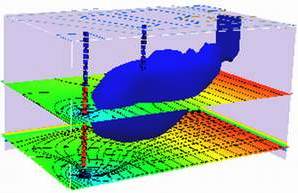MODFLOW6 and Python#
In this chapter, we explore the simulation of contaminant transport in groundwater systems using MODFLOW 6 and its Python interface. MODFLOW 6, the industry-standard tool for groundwater modeling, allows for the integration of complex transport processes with hydraulic flow simulations. Through practical examples, we will demonstrate how to model contaminant migration, interface with Python for enhanced data manipulation, and analyze the impact of environmental variables on transport dynamics.
Note
Under construction - using a different layout than the rest of the notes. Some of the generic narrative was written using responses from OpenAI. (2024). ChatGPT (GPT-4). Retrieved [17 SEP 24 ], from https://chat.openai.com.
Course Website
Readings#
Bear, J. (1972) Dynamics of Fluids in Porous Media McGraw Hill (pp. 628-629)
MODFLOW Notes (Cleveland circa 1992) The Obleo Aquifer simulation in the MODFLOW88 video is described in these notes.
MODFLOW Manual (US EPA) An EPA training document on the use of MODFLOW
Zheng, C. and Bennett, G.D. (1995) Applied Contaminant Transport Modeling Van Nostrand Reinhold
FloPy: Python Package for Creating, Running, and Post-Processing MODFLOW-Based Models
Videos#
Outline#
Introduction
Installation and Configuration of MODFLOW 6
Introduction#
Overview of MODFLOW 6 and Python’s role in contaminant transport modeling.#
MODFLOW 6 is a powerful and flexible software for simulating groundwater flow, supporting modular approaches to incorporate various physical processes, including contaminant transport. When combined with Python, particularly using libraries like flopy, the process of setting up, running, and analyzing MODFLOW models becomes more efficient and customizable. Python’s role extends beyond automation, enabling seamless integration of transport modeling, advanced data handling, and real-time visualization of contaminant movement within groundwater systems.
Importance of Leveraging Python for Automation and Customization in Groundwater Modeling#
Python has become an essential tool in groundwater modeling due to its flexibility, ease of use, and ability to streamline complex workflows. When working with models like MODFLOW 6, creating and managing input files manually can be a tedious and error-prone process, particularly for large or multi-scenario simulations. Python allows us to automate these repetitive tasks efficiently. For instance, using libraries like flopy, we can automate the generation, manipulation, and validation of input files, significantly reducing the time required to set up models.
Beyond automation, Python also enables a high degree of customization. Groundwater models often require unique configurations tailored to specific environmental conditions or project objectives. With Python, we can write custom scripts to modify model parameters, handle boundary conditions dynamically, or integrate external datasets, such as real-time hydrological data or geospatial information. This customization not only saves time but also enhances the accuracy and flexibility of the model, making it easier to adapt to changing project needs.
Moreover, Python’s vast ecosystem of libraries (like numpy, pandas, and matplotlib) supports advanced data analysis and visualization, allowing engineers and scientists to interpret simulation results more effectively. Instead of manually reviewing raw output files, Python can be used to automate the extraction of key metrics, generate plots, and even create animated visualizations of flow and contaminant transport. This capacity for automation and customization makes Python an invaluable tool for modern groundwater modeling, enabling professionals to focus more on the science and decision-making, rather than the intricacies of file management and data processing.
Installation and Configuration of MODFLOW 6#
Warning
My notes use MODFLOW6 and FloPy to create, run, and interpret simulations. I can barely get ModelMUSE to work at all, GW Vistas is another option. If you use Groundwater Vistas, use their tutorials - the key point is MODFLOW 6 is supposed to have a transport model already internalized.
A way to access MODFLOW using Python and Jupyter Notebooks is avaliable at
FloPy: Python Package for Creating, Running, and Post-Processing MODFLOW-Based Models
The PDF link below shows the installation and an example run on the AWS server.
MODFLOW on a Jupyter Server - notes
On my development server which is aarch64 ARM chipset, I had to compile the modflow binary into a directory, and have chosen to supply explicit paths to the binaries. Its a clunky approach, but manageable if I port to amd/intel x86-64 chipset.
What follows are:
Groundwater flow (only) models:
Steady flow, Single layer aquifer
Transient flow, Single layer aquifer
Transient flow, Multiple layer aquifer
Groundwater flow and transport model.
Transient flow, Single layer aquifer, Conservative Tracer (Example 9 MT3DMS)
Updated to run on AWS server directly#
The two cells below are one-time commands to install and get the binaries
To add flopy to the python kernel:
# su to a member of wheel or sudoers, then execute:
sudo -H /opt/jupyterhub/bin/python3 -m pip install flopy
# exit shell - flopy is added to the kernel
To get current binaries (for intel architecture):
# open a Jupyter notebook; then execute (path must exist):
! get-modflow /home/sensei/mfplayground/modflow-python/mf6.4.1_linux/bin
#